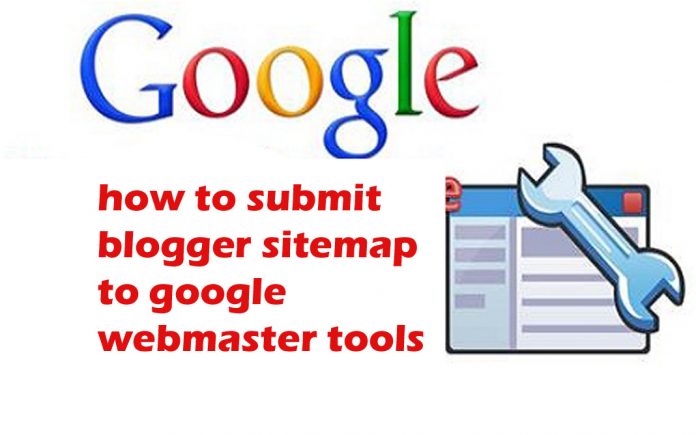Whenever we make any kind of website, the first problem we face is how to get our website to be shown in search engines such as Google by putting it in search engines. Without submitting the website to search engines, you will not be able to bring your website in search. Yes, you can show your website on Google for absolutely free. Only one thing you have to do and that is that you will have to help Google in searching your blog. Now the next question comes, how will you do that Google can easily find your website. Let’s start.
Today I will tell you about some such steps, how you will submit your Blogger Website to Google Webmaster Tool through XML Sitemap. How to submit Blogspot & Hosted Blog Sitemap to Google Webmaster?
Step 1
First of all open Google Webmaster Tool, for that you can go to the website by going here. Google Webmaster Tool
Step 2
Then Blog URL after entering it. To add, click on the “Add a Site” & “Add a Property” button. You have to enter the web address of your website to which the URL is spoken, you can also enter the URL of your Blogspot Blog or the URL of any other Self Hosted Blog.
Step 3
Google will ask you to verify that you are the owner of the blog. So to verify your ownership, copy paste your blog’s Meta Code in the Clipboard, just you have to put this code in the Template HTML version of the blog. Go to Alternate Methods and click and Copy HTML Meta TAG
You have to change the template of your blog to “HTML” version, you have to paste your Meta Code at the very bottom of your blog’s Tag . And have to be saved.
Step 4
In the next step, you will have to go to your Google Webmaster Tool again, there you will have to complete the verification by clicking verify.
Step 5
Then you have to go to Crawl> Go to Sitemaps. Then there you have to go to “Sitemaps” on the right side.
Step 6
After entering the Sitemap, you have to click on the “Submit a Sitemap” button.
Step 7
Now you have to type these given below.
Blogger Website – atom.xml? Redirect = false
Hosted Website – sitemap_index.xml
Step 8
When complete, it means that your Blogger Sitemap is submitted and ready to be indexed in Google.
Today we learned how to submit your blog sitemap to Google Webmaster Tools. If you have difficulty in middle, then you can ask us. “How to submit sitemap to google“. Friends, if you like my information, then tell us on the comment below.