
Due to flexibility, high performance, and simplicity, Windows operating systems have enjoyed more popularity in the market. Winaero Tweaker is an all-around tool allowing tweaking of all elements for advanced users who wish to go beyond simple customizations of standard settings without manually editing registry. Winaero Tweaker is a Windows utility tool with which you will easily and beautifully simplify and enhance your Windows experience through the implementation of more profound customizations in a friendly, user-oriented interface.
Below, we discuss in more detail what Winaero Tweaker is, its most important features, how it can assist you in personalizing the Windows OS, and guide you through the process in stages.
What is Winaero Tweaker?
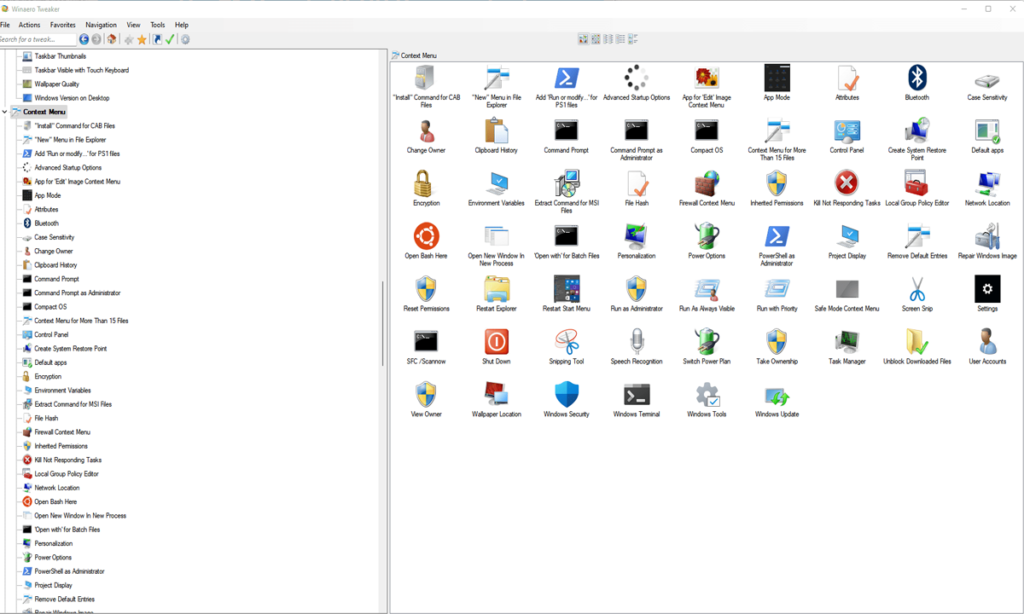
Winaero Tweaker is a free Windows tweaking tool by Sergey Tkachenko. It lets users personalize the look and feel of their Windows OS, providing, in addition, options to turn on or off such functionalities of the system. Therefore, in sharp contrast to manual manipulation of the Windows Registry, which always has a risk for uninitiated people, Winaero Tweaker allows these changes on a simple, graphical level.
Winaero Tweaker supports windows versions: Windows 7, Windows 8, Windows 8.1, and Windows 10; therefore, it is a universal tool for any Windows user. It is equally efficient for power users who need to optimize the performance of the system or simply for people willing to make aesthetic customizations, such as color schemes and fonts.
Why Use Winaero Tweaker?
If you ever felt straitjacketed by default options under the Windows settings, then Winaero Tweaker will be the ultimate solution to unveil hidden customized options. This tool allows system settings control, without which, you would need complex changes to the Windows registry. Winaero Tweaker is unlikely to damage your system files and cause other wrong registry change problems.
Benefits of Winaero Tweaker
Deep Customization: Winaero Tweaker, whether it be tweaking visual or privacy settings or otherwise improving system performance gives an immense amount of control over your Windows experience.
User-Friendly Interface: The layout is clean and well-organized, accompanied by clear explanations for each option, so you can manage without any user having to be technically knowledgeable.
Safety: Since each tweak option has already been tested cautiously by the developer, the program applies the tweaks without risking some form of damage to your system.
Portable Version: The winaero tweaker comes with a portable version. Similar to installing; it does not require any setup as it can be run straight and therefore, great for on the go changes.
Features of Winaero Tweaker
Winaero tweaker is divided into different categories containing numerous customization options. Let’s dive deep into the best features that the software offers.
Appearance Tweaks
Another super popular feature to be customized is how Windows looks and feels. Winaero Tweaker has offered much visual tweaking ability:
Title Bar Colors: allowing you to change the color of title bars on all open windows
Dark Mode: that will turn your system interface into the dark mode, including applications and settings
Icon Styles: that allow icon caches to be reset, changing system icons as well as changing the size of icons in the taskbar.
Window Borders: Set border width for windows to make it clean.
Old UI Elements: Add Back old items like Windows Photo Viewer or the good old Calculator experience the vintage touch.
Performance and System Tweaks
- Some of the performance-related tweaks in Winaero Tweaker are as follows
Disable Cortana: You may disable Microsoft’s voice assistant to save more system resources.
Driver Updates Control: Enable control over windows to prevent automatic updates of the drivers that sometimes gives instability within the systems.
Disable Telemetry: Disable telemetry information sent to Microsoft.
Customize Boot and Login: Customize the boot screen, prevent auto-login, and change the appearance on login.
Customizing Desktop and Taskbar
You can customize how your desktop behaves as well as your taskbar with this tool:
Taskbar Transparency: You can set your taskbar to be fully transparent or to change its transparency level.
Turn Off Taskbar Thumbnail Previews: Stop Windows from showing a small preview of open applications every time you hover over them in the taskbar.
Desktop Icons: You can also change how desktop icons are aligned, including the gap and size
Context Menu Tweaks
- You may also customize context menus (the menus which pop up from right-hand click).
Add/Remove Context Menu Items: Add some custom items or remove unwanted options from context menus for a cleaner and faster experience.
Disable ‘Edit’ with Notepad Option: Clear away all the cruft in your windows’ right click menu by deleting the “Edit with Notepad” option.
File Explorer Tweaks
File Explorer is widely used for file management purposes and Winaero Tweaker has plenty of tweaks to enhance it.
Disable Quick Access: Remove Quick access from your File Explorer to get more focused experience.
Old New Explorer: Bring the age-old look of your File Explorer back, reminding you of the old Windows versions.
Folder View Options: Customize the default folder view settings, such as icons or details
Privacy features
Privacy has become a prized thing in this digital world, and Winaero Tweaker allows you to control your Windows privacy options.
Disable Telemetry: prevents Windows from gathering and transmitting telemetry data to Microsoft.
Turn Off Advertising ID: disable Windows’s use of your Advertising ID for targeted ads in apps.
Turn off Location Tracking: Make Windows stop tracking your location for the privacy-conscious user.
Classic Windows Features
- Restore all the features of Windows as users remembered it.
Classic Calculator: Restore the old version of the Windows Calculator instead of the new one.
Windows Photo Viewer: Restore the Classic Windows Photo Viewer as the default image viewer.
Classic Task Manager: the old one and not the new one that Windows 8 comes with by default
Download Winaero Tweaker
- Winaero Tweaker is available for download in two versions: standard and portable. That is pretty simple.
Install Winaero Tweaker Step-by-Step Guide
Download the latest version of Winaero: Tweaker from the official Winaero website.
Standard Installation After you download: run the installer and follow the on-screen instructions. This should add Winaero Tweaker to your Start Menu for easy access.
Portable Installation: If you want a more flexible option then choose the portable version. You can extract the files to a USB drive and run the program without installing it on your system.
Best Tweaks for Everyday Use
Here are some of the best features of Winaero Tweaker that make a difference in your daily life on Windows: Enable Hidden Secret Features: Introduce you to many features that by default are not enabled in Windows.
Customize the Look of File Explorer: Customize how File Explorer shows you files and folders according to your personal preference.
Speed up Windows Boot: Don’t let other unnecessary programs and so speed up your boot time.
Change Taskbar Settings: Customize the behavior of your taskbar, for instance to not hide it when running an application in full-screen mode.
Change OEM Information: Lets you customize system information under Control Panel, such as your computer’s manufacturer and model.
Using Winaero Tweaker Safely
Winaero Tweaker is very powerful. However, you should exercise extreme care when using it. Sometimes you may end up altering something that has a nasty consequence. The best rule of thumb is to create a system restore point before making significant tweaks to your system.
.
To Report Obtain Hyperlink/Software program Situation So Please contact us by My contact us web page.
This materials was offered by akdoogle.com/ solely for instructional/informational functions .Administrator isn’t answerable for its content material.Comply with us on social media/download app to remain updated with our software program updates!












