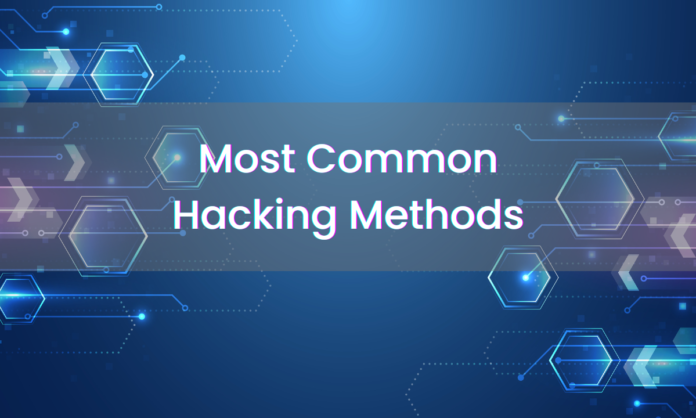Hello! Hope everyone’s doing just great on their digital journeys. As we’re dabbling in such an enormously vast and often turbulent ground of the internet, it has become more than ever necessary that we arm ourselves with knowledge about hacking strategies. So let’s head over to some of the most common hacking techniques that all users need to know about. A little knowledge of these can help protect your data and ensure more online safety.
1. Phishing: The Digital Deception
Phishing probably is the most insidious hacking technique that cyber attackers have nowadays. It is a form of deceit that fools users into telling certain sensitive information, such as usernames, passwords, or even details about money transactions by posing as a credible service. Phishing covers almost all forms, from emails to SMSes and fake websites.
How Phishing Works
Hackers often write an email that supposedly originates from your legitimate organization, for instance, your bank, online service provider, or even your colleague. They then ask you to click on the link. The link typically takes users to a fake website created to resemble the actual one. Once they have entered their personal information, hackers collect that information for personal benefit.
Target Data Breach Case Study
In 2013, phishing hit Target Corporation with a massive data breach with the attackers gaining access to over 40 million credit and debit card accounts. The phishing email was taken to a third-party vendor who was allowed into Target’s network. This attack demonstrated that no matter how massive the corporation, even they are weak towards phishing attacks.
Protection Tips
Validation of the URLs: Always validate the URL before entering any kind of personal detail.
Check for Spelling Errors: The major mistake one would come across while checking for spam on email accounts is their spelling and grammatical errors.
Activate Two-Factor Authentication: The security measure ensures that hackers are not able to go inside even the accounts which carry your password.
2. Viruses and Malware: The Silent Invaders
Malicious hackers inject viruses, bots, and malware into sites, which cause huge malfunctions and unauthorized access to sensitive information. These malicious programs often spread far and wide, often without the owner of the site or user being aware of it.
Types of Malicious Code
Viruses: these self-propagating programs attach themselves to clean files, causing the virus to spread throughout a computer system.
Malware : it is a general term that refers to any software kind which is meant for purposes of attacking or taking advantage of devices, networks, and users.
Bots : they are scripts that can automate repetitive things. However they could send enormous amounts to a server if used mischievously, which will lead to denial-of-service attacks or steal sensitive data .
Example of the ILOVEYOU Virus
The ILOVEYOU virus that came through an e-mail in the year 2000. It infected around the world, estimated to have cost a billion dollars because it was disguised as an attachment meant to be a love letter where it suggested the users to click on it, which then infested the computer.
Protective Measures
Anti-Virus Software: update and scan for anti-virus searches to identify malicious code.
Regular Backups: take a copy of your data just in case of possible attacks.
Update Software: Make sure that all your software is updated to close security holes.
3. UI Redress: The Stealth Threats
UI Redress, or clickjacking as it is colloquially known, merely makes them think it’s clicking on something when in fact, it’s actually clicking on something else. The redirect can cause users to open malicious websites or execute unintended action .
How UI Redress Functions
For instance, it might layer an invisible layer on top of a legitimate page. In this case, it creates the illusion to the visitor that he clicks the real button while in reality, he is actually hitting the hidden content. It can go to the extent of data theft or installation of malware.
Real Life Scenario: The Facebook Likejacking Attack
2011: Facebook clickjacking attack tricked users into liking a page without their consent. It caused rapid diffusion of misinformation as well as malicious content across the network.
Prevention Techniques
Be Where You Click and What You Interact With Online: Steer clear of clicking something without a care in the world and instead becareful which thing you interact with online.
Browser Security: Be on use of browsers that have protection from clickjacking built-in.
4. Cookie Theft: The Data Thieves
Though cookies do record user preferences and login details, they can be misused also. If the cookies are stolen, attackers secretly gain access to personal accounts even without the owner’s consent.
How It Works
Malicious software can capture cookies from your web browser. This will make your session tokens go into some mean soul’s hands; these tokens will later be used to carry out unauthorized impersonation of the user account against the computer system or network.
Case Study: The OAuth Vulnerability
OAuth in 2016 had a vulnerability whereby tokens from web applications were stolen, thus granting unauthorized access to accounts on several networks.
Defence Tactics
Use SSL/TLS: Sites must always use HTTPS.
Wipe cookies often: That reduces the possibility of cookie theft.
5. Denial of Service (DoS or DDoS): The Overwhelming Force
DDoS attacks gain access to a victim server by flooding it with traffic. It only makes the server unavailable for users. It’s actually more of a protest or a diversion for even more heinous crimes.
Regarding DDoS Attacks
When an attacker receives a network of compromised devices (bots), they send them to call a huge number of requests to the server. The server then crashes as it cannot handle the loads. Not only is there potential for downtime but also monetary loss.
Example: The GitHub Attack
Last year, GitHub was attacked by DDoS that topped at 1.35 terabits per second. The attackers were using Memcached amplification attacks that were exploiting vulnerable servers to amplify traffic.
Mitigation Techniques
Load Balancing: It spreads the load across different systems, which avoids overload.
DDoS Protection Services: A set of services specialized in detecting and mitigating DDoS attacks
6. DNS Spoofing: The Redirectors
DNS Spoofing is also referred to as DNS cache poisoning-this is the type whereby hackers tamper with the DNS cache so that users will be routed to harmful sites from their legitimate site counterparts.
How DNS Spoofing Works
Users provide the address of a website; their computer requests the DNS server to get the IP address for the said website. If the hacker is able to poison the cache, then this opens doors for him to create his own forged sites that steal users’ information.
Case Study: The Kaminsky Attack
In the year 2008, security researcher Dan Kaminsky exposed a critical vulnerability in DNS that potentially enables an attacker to poison DNS caches. This unleashed massive upgradation concerning DNS security.
Protective Measures
DNSSEC: Implement DNS Security Extensions which ensure that the integrity of DNS data remains unmarred.
Track: Monitor DNS records for unauthorized modifications
7. SQL Injection: The Data Breach Mechanism
SQL injection attacks take advantage of flaws in database-driven applications. By entering malicious SQL statements into a user-input field, hackers can manipulate databases and gain access to confidential information.
How SQL Injection Works
Hackers can use specially formatted input into web forms or URLs, causing an application to execute unauthorized SQL commands. This can result in data leakages or corruption or even full system control.
Example: The Heartland Payment Systems Breach
In the year 2008, hackers gained an SQL injection vulnerability of over 130 million credit card transactions through Heartland’s systems. This was a critically poor database security breach outcome .
Defense Strategies
Parameterized Queries: Prepared statements and parameterized queries do not have the problem of SQL injection.
Regular Security Audits: Periodic checks on the application’s security
8. Keylogger Injection: The Silent Observer
The keylogger injection actually harbors malware that captures literally every key typed by the user, and sensitive information such as usernames and passwords are captured with the user having no knowledge about it.
Keylogger Attack Mechanics
After installing the keylogger, it can run in the background and capture everything a user is typing and forward the data possibly back to the hacker. More advanced ones are known to capture images or activities on the browser.
Case Study: The Zeus Trojan
The Zeus Trojan of the late 2000s was very notorious for the activities of keylogging. It targets online bank users and steals their login passwords, thus stopping the transactions to a great extent for the victim.
Prevention Methods
Use Antivirus Software: Keep scanning with an antivirus software to remove the keyloggers.
Avoid Untrusted Downloads: Care about the types of software being downloaded and installed.
9. Non-Targeted Website Hacks: The Broad Approach
It is not all about the targeting of people; broad techniques are used to expose weak points that present open systems in popular CMS, plugins or templates.
Understanding Non-Targeted Attacks
These usually exploit known weaknesses found in highly-in-used platforms. For instance, obsolete plugins or shoddily set up servers tend to be a jackpot for hackers desperate for short-term gains.
Example: The Joomla! Vulnerability
In 2015, the Joomla! CMS has identified a flaw where hackers can access millions of websites through extensible, older extensions. This hacking has led to the defacement of numerous web sites and some data breaches.
Protective Measures
Upgrades of your CMS and all of your plugins from time to time will keep you updated with all known defenses against vulnerabilities.
Using security plugins for monitoring and protecting your site is also possible.
10. Brute Force Attack: The Trial-and-Error Process
Brute force attacks are very simple yet strong ways hackers use to break into accounts. This attack bases its principle on trying lots of combinations of usernames and passwords through a systematized process until they find the right one.
How Brute Force Attacks Work
Hackers rely on automated tools that generate permutations fast and try them. For the relatively weak passwords, cracking would take just a few seconds. However, for tougher ones, much more time will have to be used.
Case: The LinkedIn Breach
In 2012, great breach was experienced by LinkedIn when hackers unveiled millions of passwords, and access to users accounts was through brute-force methods. Additionally, significant security threats marred the profiles of users.
Defense Mechanisms
Long Hard-To-Guess Passwords: One should encourage the use of long passwords which are very hard to guess.
Account Lockout: One should implement security mechanisms that lock account accounts after a number of login fails.
Conclusion: Guarding Yourself in a Hacking World
Such standard hacking techniques are really important to be known in the present world of a digital environment. Knowledge and awareness appear to be the best sorts of defense in a world filled with such sophisticated cyber threats, against this latter understanding. Each of the techniques we have looked at really throw together strong emphasis on their importance in cyber-security practices.
A website owner needs proper security and measures-the best antivirus solution in place, regular auditing, and updating systems. Cyber attacks can be very destructive; more devastatingly, it is not only properties that can be destroyed but reputation and trust as well.
With hackers attacking vulnerabilities in the time it takes you to dial a few phone calls, you better be ahead of the curve. Educate your team about all emerging threats and take all precautionary measures necessary for your digital presence, implement easy controls, don’t let it hamper productivity, and your digital safety is in your hands!
This materials was supplied by akdoogle.com/ just for instructional/informational functions .Administrator shouldn’t be chargeable for its content material.Observe us on social media/download app to remain updated with our software program updates and hacking ticks!