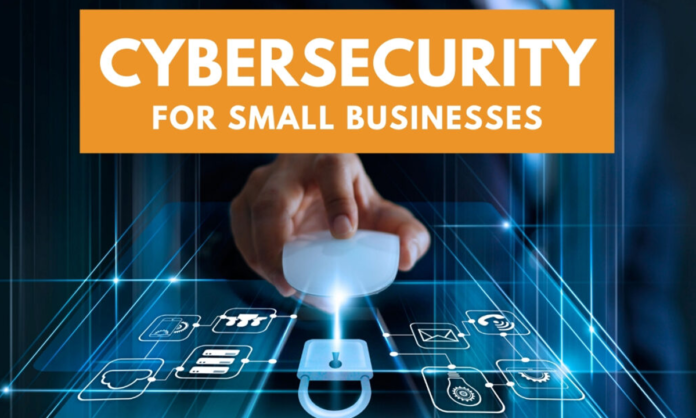Nothing is as vulnerable in a hyper-connected world as the small business to a cyber-attack. It gives easy prey when it comes with cheaper security budgets and sloppy implementation of cybersecurity measures. But this need not cost much and be difficult at all; the small business will get a good enough footing to protect assets to maintain customer trust and fulfill relevant regulatory requirements with the right applications. In this document, we take you through the vital cybersecurity best practices that every small business should use in 2024 to keep themselves safe and secure.
Know Why Cyber Security Matters for Small Business End
Most small business owners believe that they are out of the radar of cyber criminals in size, but in point of fact, nearly about 43% of all cyber breaches fall on small businesses. Moreover, impacts of those breach are not just about direct money loss but can spoil one’s reputation, which causes loss of customers along with legal action in violation of data privacy laws in respective countries.
Also Read More: Most popular web development technologies
Why Cybersecurity Matters for Small Businesses
The small businesses face increasing cyber threats these days just like any other corporate giant, although with lesser resources to defend themselves against the threats. The National Cyber Security Alliance has it that over 60% of small businesses that encounter a significant cyber attack end up closing shop within six months. For small businesses, ensuring safe data, customer information, and network resources helps it maintain operations, the basis of trust, and its required regulatory compliance. In a nutshell, this article examines and explains why cybersecurity matters most to small businesses while exploring practical strategies for defending the digital assets.
Key Objectives:
- Understand small businesses’ cybersecurity threats
- Obtain best practices or applicable and affordable strategies
- Tools, policies, and safe tools that can help create a safety business environment.
- Instill a cybersecurity culture in the organization to sustain protection
1. Awareness of Typical Cybersecurity Threats
The threat landscape for small businesses is vast and evolving. The most typical attacks that would probably target small businesses would be understood in planning appropriate defenses.
1.1 Phishing Attacks
This is one type of phishing, where the cybercriminals disguise themselves as trusted parties to deceive victims into clicking on malicious links or giving sensitive information. In one example, an attacker might send a fake e-mail from what appears to be a bank asking for the verification of account details so that the attacker can take the credentials.
How to prevent Phishing
- Conduct regular phishing training for employees.
- Use email filters to detect and block suspicious emails.
- Implement multi-factor authentication (MFA) on all accounts to add an extra layer of security.
1.2 Ransomware
This is a kind of malware that encrypts business data and demands ransom in exchange for releasing the same data. Downtime can be quite destructive for small business enterprises that lack sufficient technical support.
How to Prevent Ransomware
- Every day back up your most critical data both onsite and offsite
- Upgrade your software so as to limit your vulnerabilities.
- Educate employees to watch out for suspicious downloads or attachments
1.3 Insider Threats
Not all attacks from the outside. Most can come from inside an organization. An insider threat happens when a current or former employee or contractor is either working for an organization currently and has access to a systems and might not do maliciously or intentionally compromise data.
Preventing an Insider Threat
- Clear role-based access controls (RBAC) should be implemented, Make sure that an employee gets just the right level of privilege and access he requires at different stages.
- Track user activity with access patterns loggers that alert admins about strange behavior.
- Regularly perform security training that emphasizes cybersecurity importance.
1.4 Weak Passwords and Stolen Credentials
The number one weak point is the poor password. Attackers have taken to credential-stuffing attacks, where multiple usernames and passwords are stolen and used to gain business systems access.
How to Make Passwords More Secure
- Use strong, unique passwords for each employee account.
- Use a password manager to generate and store passwords securely.
- Implement multi-factor authentication for all business-critical systems.
2. Developing a Cybersecurity Framework
A cybersecurity framework provides a structured approach to handling cybersecurity risks. Although there are more established frameworks such as NIST or ISO 27001 widely used among large organizations, small businesses can adapt similar principles tailored to fit their size and resources.
2.1 Risk and Vulnerability Assessment
Start by determining the most important data and systems to your business, then examine areas that are vulnerable and detail the consequences of a potential breach.
Steps of Risk Assessment,
- List all digital assets, such as databases, networks, and systems.
- Identify vulnerabilities, which may include old software, bad password practices, or insecure devices.
- Conduct a risk impact analysis to determine the potential financial and reputational impact of various risks.
2.2 Developing a Security Policy
Your cybersecurity policy must indicate what is expected of the employee in terms of the use, storage, and protection of information. A good policy further elucidates the measures taken by an employee to prevent data loss.
What to Include in a Cybersecurity Policy
- Acceptable Use Policy (AUP) on devices and networks
- Password and Access Management guidelines in terms of password strength requirement and change frequency
- Data Protection Protocols, which will include protocols guiding data encryption and handling of sensitive information.
2.3 Employee Awareness
Employee training is part of every cybersecurity plan. Training reduces human mistake responsible for close to 90 percent of all data breaches.
Areas of Training
- Recognizing phishing attacks and other common scams.
- Safe browsing practices and how to identify suspicious websites.
- Proper handling of sensitive information, including avoiding unsecured networks for work tasks.
3. Best Cybersecurity Practices for Small Businesses

3.1 Implementing Strong Password Policies
One of the key threats to security is caused by weak or reused passwords. The practice of having a good password involves ensuring that passwords have appropriate strength and are constantly renewed.
Password Best Practices
- Passwords should be longer than 12 characters or any combination of letters, numbers, and special characters.
- Always use different passwords when dealing with multiple accounts.
- avoid passwords used in other applications by any person working on the application.
- Set up automatic password expiration to prompt employees to change passwords every 90 days.
3.2 Regular Software Updates
The hackers exploit outdated software vulnerabilities to access unauthorized. Routine updates patch the vulnerability, therefore, reduce the risk.
Updating Strategy
- Enable automatic updates running on your operating systems and applications.
- Schedule the monthly review of the old software.
- Make sure the browser plugins and extensions are updated because these are entry points for malware.
3.3 Install Anti-virus and Anti-malware Software
The anti-virus will give you protection against most types of malware including ransomware and spyware.
Choosing an Antivirus Solution
- Look for solutions that offer real-time protection and have scanning that is automatic.
- Cloud-based antivirus options lower the demands on maintenance.
- Analyze periodic reports from the antivirus used to monitor and address risks.
3.4 Securing Wi-Fi Networks
The Wi-Fi network of your business will need to be secured and encrypted to prevent unauthorized access.
Wi-Fi Security Practices
- Use WPA3 encryption for better security.
- Avoid public display of the SSID (Service Set Identifier) of the network.
- Change the default passwords in the router and make them very strong.
3.5 Data Backup Strategy
Data backup is an important recovery step against cyberattacks, system failure, and accidental deletion. A good data backup strategy ensures business continuity.
Data Backup Tips
- Use both local and cloud storage for redundancy.
- Perform incremental backups on a daily basis and full backups on a monthly basis.
- Regularly check backups to ensure they can be restored successfully.
4. More Advanced Security for Small Business
4.1 Virtual Private Networks (VPNs)
This means that a VPN encrypts the internet connection, making it secure even on public networks.
Advantages of VPNs:
- Remote access: Employees can access the network securely from any location.
- Data protection: VPNs prevent data interception on unsecured networks.
- Consider using reputable VPN providers and avoid free VPNs, which may compromise privacy.
4.2 Firewall Protection
A firewall monitors and controls incoming and outgoing network traffic, blocking potentially harmful connections.
Firewall Types
- Hardware Firewalls: Good for perimeter security, where it filters traffic at the network level.
- Software Firewalls: They are installed on the endpoint devices for endpoint security.
- Keep firewalls updated and configured to block unauthorized IPs and applications.
4.3 Endpoint Security Solutions
With remote work, endpoint security will make sure that the devices accessing your network are safe.
Endpoint Protection Tools
- Mobile Device Management (MDM) to monitor and secure mobile devices.
- Endpoint Detection and Response (EDR), This is the system that detects threats and can respond to attacks.
- Implementation of policies on device encryption and prohibition of installation of unapproved software.
4.4 Limiting Access to Sensitive Data
The principle of least privilege (PoLP) prevents employees from accessing information except that which is necessary to perform their duties.
Access Control Measures
- Constant monitoring of access levels and making the necessary changes as employees take up new roles.
- Having access logs to monitor the access of data and look out for unusual behavior.
- Use identity and access management (IAM) systems to implement access constraints.
4.5 Role-Based Access Control (RBAC)
RBAC allows for permissions by role instead of by individual, simplifying security management.
Steps to Implement RBAC
- Identify the various roles within your organization, “Manager, “Employee, “Contractor. “
- Assign access permissions to each role.
- Periodically review and update roles as the needs of the business change.
5. Cybersecurity Tools for Small Businesses You Should Consider
Here are some cost-effective tools that small businesses can use to build their cybersecurity.
- Password Managers (such as LastPass and 1Password): Store unique, randomly generated passwords for all the accounts.
- Antivirus Software (such as Bitdefender and Kaspersky): Malware protection for devices
- Email Security Tools (like Mimecast and Barracuda): Blocks phishing attempts and eliminates spam emails
- Firewalls (like Fortinet and SonicWall): Would monitor network traffic against unauthorized access.
- Backup Solutions: Requires maintaining redundancy in case data is lost with quick recovery (like Acronis and Backblaze)
Conclusion: Building a Security-First Culture
Such a culture cannot thrive within small businesses and respond appropriately to the threats in the modern world of the digital world; small businesses require proper training, strong policies, and consistent monitoring. When all these are set up, the business stays resilient against the evolving threats. Such best practices in cybersecurity help a small business build its defense well, protect its assets, customer data, and overall business integrity.
Taking a proactive approach to cybersecurity can make all the difference for a company. Right tools, policies, and commitment to small businesses will be the key to entrench themselves in the digital-first economy.